Are you curious about 3D printing but don’t know where to start? The world of 3D printing can be both exciting and intimidating, especially for beginners. But fear not! In 2023, there are plenty of fantastic 3D printers available that are perfect for novices.
Whether you’re a hobbyist, student, or someone looking to break into the world of 3D printing, having the right printer is crucial. A good 3D printer can help you bring your creative ideas to life, and allow you to explore new possibilities in design, engineering, and art.
In this blog, we’ll introduce you to the top 3D printers for beginners in 2023. We’ll cover a range of options, including affordable entry-level printers, versatile mid-range models, and high-end machines with advanced features. We’ll also discuss the key features you should look for when choosing a 3D printer, such as build volume, resolution, and filament compatibility.
By the end of this guide, you’ll have all the information you need to make an informed decision and choose the best 3D printer for your needs. So, whether you’re interested in creating toys, jewelry, or even replacement parts for appliances, get ready to dive into the exciting world of 3D printing and discover the perfect printer for you.
3D Printing Made Easy: A Comprehensive Guide to Choosing the Right Printer for You. Don’t Make a Costly Mistake! Discover the Top Factors to Consider Before Buying and Our Top Six Printer Picks.
Creality Ender 5 Pro – Affordable and reliable

We can’t begin a list of the best 3D printers for beginners without mentioning the Creality Ender. If you need a dependable printer, the Creality Ender 5 Pro printer is a good option. If you are already familiar with Ender 5, we believe that the Pro version will not be too dissimilar to it. If you have an older Ender printer, such as an Ender 3, Ender 3 V2, Ender Pro, or something in that range, and are looking to buy a new printer, consider the Ender 5 Pro over the Ender 5.
The Ender 5 Pro is clearly an improved version of the Ender 5, with some additional features such as the notable Capricorn Bowden tube and ultra-quiet operation. This Bowden tube is superior to standard PTFE tubes because it reduces friction, increases durability, and even improves heat resistance, resulting in longer life and higher print quality, among other advantages.
Specifications
- Technology: FDM/FFF
- Build Volume: 220 x 220 x 300 mm
- Extruder Type: Bowden Type
- Extruder Temperature: 260℃
- Bed Temperature: 135℃
- Enclosure: No
- Material Compatibility: PLA, ABS, PETG, TPU
- Notable Features: Capricorn Bowden tube, Filament Run-out sensor, Removable print bed platform.
Anycubic Kobra Plus – Perfect for Hobbyists

The Anycubic Kobra Plus has an obvious stamp of the Kobra series and sits between its two predecessors, the Kobra and the Kobra Max. With nearly 60% more build volume than the Kobra and features similar to the Kobra Max, this printer is sure to deliver.
The Anycubic Kobra Plus, with its superior ability to print at high speeds, serves as a professional product that ensures advanced users get the best printing results quickly compared to other printing platforms, enhanced with easier operation.
You can read our full review of the Anycubic Kobra Plus, which includes unboxing, images of the printer, and even some sample prints.
Specifications
- Technology: FDM/FFF
- Build Volume: 220 x 220 x 300 mm
- Extruder Type: Bowden Type
- Extruder Temperature: 260℃
- Bed Temperature: 100℃
- Enclosure: No
- Material Compatibility: PLA, ABS, PETG, TPU
- Notable Features: Carborundum glass print bed, Filament Run-out sensor, Removable print bed platform.
Toybox 3D Printer – Best 3D Printer for Children

Toybox, as the name implies, is a 3D printer designed primarily for the production of toys for children. The entire theme and communications are explicitly kid-centric, and the product is marketed as a toybox for children over the age of five. It is available in a variety of bundles, each of which includes one or more printing materials (referred to as printer food).
This is most likely the first 3D printer designed specifically for children. It is designed in such a way that children are safe when using it; however, it is recommended that a parent be present with the child at all times.
It provides dependable one-touch printing of simple objects from an iOS or Android device or a web browser, with consistent print quality and little to no misprints. It also includes a catalog of over 7000 digital toys to choose from.
With all of its benefits, some of its drawbacks include its small print area, inability to fully support files imported from other sites, and inability to serve users who are not children and require much more than print toys.
Specifications
- Technology: FDM/FFF
- Build Volume: 90 x 80 x 100 mm
- Extruder Type: Bowden Type
- Extruder Temperature: NA
- Bed Temperature: NA
- Enclosure: Yes
- Material Compatibility: PLA
- Notable Features: 7000+ Digital Toy Catalogue, Instant one-click printing, ability to design own toys in the Toybox app.
Original Prusa MINI+ – Favourite MINI of Hobbyists

The Original Prusa MINI+ is a smart, affordable, dependable, and small 3D printer that has long been a favorite of hobbyists around the world. It is available as a kit (MINI+ Kit) or semi-assembled (MINI+). The MINI+ is based on the previous generation simply known as ‘MINI’. The upgrade comes in the form of a Y-bracket, which simplifies printer assembly.
The printer fits in nicely with the low-cost range of small desktop printers. Though Creality printers are less expensive for a comparable or slightly larger print bed, the allure of the Prusa MINI+ remains. The printer’s humble open-source origins, the tried and tested reliability and performance that remains unaffected, and brand loyalty are the primary reasons for this.
The printer looks great, fits easily on any desk, is simple to set up and assemble, and produces excellent first results.
MINI+ has a temperature-independent SuperPINDA probe that eliminates temperature drift and keeps the first layer consistent. It has flexible print sheets, a color LCD screen, one-click printing, is well integrated with PrusaSlicer, and is built with open-source hardware and firmware.
Specifications
- Technology: FDM/FFF
- Build Volume: 180 x 180 x 180 mm
- Extruder Type: Bowden Type
- Extruder Temperature: 280 °C
- Bed Temperature: 100 °C
- Enclosure: No
- Material Compatibility: PLA, PETG, ASA, ABS, Flexibles, and Polycarbonate
- Notable Features: Removable magnetic steel sheets, 3 Thermistors, 1 fan sensor, comes with a 2-years warranty with premium 24/7 support via chat and email.
Bambu Lab P1P – Super fast 3D Printing

The Bambu Lab P1P 3D printer is a smart desktop 3D printer that has sparked widespread interest. This printer’s main selling points are its super-fast printing speed of 500mm/s, automatic material system, advanced bed leveling, and ease of use.
The printer is definitely expensive, and most beginners may not want to invest in a costly printer right away. However, if you have a larger budget, this is one printer to consider purchasing. The printer is also compatible with the automatic material system (AMS), allowing users to print in multiple colors.
DIY printers are inexpensive, but they are also difficult to use and have a steep learning curve. Plug-and-play printers, such as the Bambu Lab P1P, can get you up and running in under 15 minutes.
It has a PEI-coated flexible build plate, auto-bed leveling, input shaping, pressure advance calibration, multi-color capability, and a unique side panel customization option called Modplate, which comes with four options. The Pegboard and Pixel Modplate was particularly appealing to us.
Some of the printer’s drawbacks include the use of proprietary components, faulty default print profiles, high cost, AMS unit is inefficient with material usage and wastes some material, an enclosure is not available at its high price point, and it does not print ABS well.
Specifications
- Build Volume: 256 x 256 x 256 mm
- Extruder Type: Bowden
- Maximum Print Temperature: 300℃
- Bed Temperature: 100℃
- Enclosure: Enclosed frame
- Material Compatibility: PLA, PETG, TPU, ASA, PVA, PET, PETG, TPU, Carbon/Glass Fiber Reinforced Polymer
- Notable Features: Super-fast printing, Multi-colour capability, unique Modplates.
AnkerMake M5 – Smart 3D Printing Experience

Despite being a relatively new player in the field of 3D printing, AnkerMake has released the AnkerMake M5, a stylish and feature-packed 3D printer. It is one of the few FDM 3D printers with a contemporary design, which distinguishes it from its competitors. The printer is fast, with a build volume of 235 x 235 x 250 mm and a top speed of 250 mm/s, and an acceleration of 2500 mm/s2.
The high speeds and acceleration are the result of the use of an ultra-direct extruder, which has a higher multi-stage gear ratio, a larger heating block for faster material melting, and a larger air input volume for faster cooling. PowerBoost™, which optimizes energy with its Y-axis transmission system to push out loads of extra power for high-speed printing, drives the system.
One of the AnkerMake M5’s standout features is its built-in AI camera monitoring. The camera can detect failures, alert users to printing errors, create timelapse videos and easily share those videos via the AnkerMake app. The printer also includes auto-bed leveling, a filament sensor, and a print resume function, all of which are useful features for any 3D printer.
One disadvantage of this printer is its underdeveloped slicer, lack of an SD card slot, use of proprietary nozzles, and high price.
Specifications
- Build Volume: 235×235×250 mm
- Extruder Type: Ultra Direct Drive
- Maximum Print Temperature: 260℃
- Bed Temperature: 100℃
- Enclosure: No
- Material Compatibility: PLA/PETG/TPU/ABS
- Notable Features: Ultra-direct extruder and PowerBoost™, Ai-camera for the print monitor.