Small businesses should not assume that they are immune to cyber threats due to their size. A 2023 report from the Better Business Bureau revealed that smaller businesses that fell prey to cyber-attacks faced an estimated annual loss of $80,000.
Failing to safeguard your business leaves it vulnerable to cyber-attacks and jeopardizes customers’ confidential information, such as credit card details, names, and addresses. Such breaches can erode customer trust and loyalty, causing up to 74 percent of customers to switch to competitors.
Therefore, small businesses must prioritize cybersecurity and allocate adequate resources, finances, and legal expertise to ensure adequate protection. It is crucial to evaluate and enhance cybersecurity measures regularly.
7 Tips to Improve Your Small Business Cybersecurity
These 7 tips are the minimum measures to take for better cybersecurity. Put them in place and then, if you’re still unsure about whether your network is secure enough, talk to a trusted IT consultant who can provide an assessment and recommendations to lessen the risk of cyber security threats.
- Complex regularly changed passwords: Requiring a complex or “strong” password is of the utmost importance because it makes them that much harder for hackers to crack. Make sure you implement a system or use a password generator tool that involves a certain level of complexity in user passwords (e.g. capital and lowercase letters, numbers, and special characters). For an added layer of protection, change passwords regularly (e.g. every 45-90 days).
- Current antivirus and antimalware protection: Professional-grade antivirus and antimalware software are a must. Check if all devices used by your business have the latest de-bugged versions of software and operating systems. If upgraded versions are available, install them now.
- Spam filtering: Spam filters keep 99 percent of spam and phishing emails out of your inbox, protecting your business and providing a better experience for your users.
- Business-class firewall: On top of the router your Internet Service Provider (ISP) may have installed, you’ll need a firewall to manage the traffic you allow into your network and which websites employees visit on your network, preventing them from accidentally visiting compromised websites.
- Selective Wi-Fi® permissions: Setting up permissions on your Wi-Fi network to limit authorized users and their activities will help you protect sensitive data on your network. Set up a “guest” network for customers, vendors, contractors, and friends visiting your office.
- Patch management: Patches are the updates that software manufacturers release on a regular basis to fix known system issues and protect against security vulnerabilities. Patch management refers to the process of making sure patches are tested, rolled out, installed, and up-to-date on the technologies that need them. Keep devices up to date so hackers can’t exploit known security weaknesses. Just one machine without the latest patches creates an easy target and may put your entire network at risk.
- Restorable backup solution: With a reliable backup in place, if a virus or other infection makes it to your systems, you’ll still have all your data and you’ll be up and running again in no time.